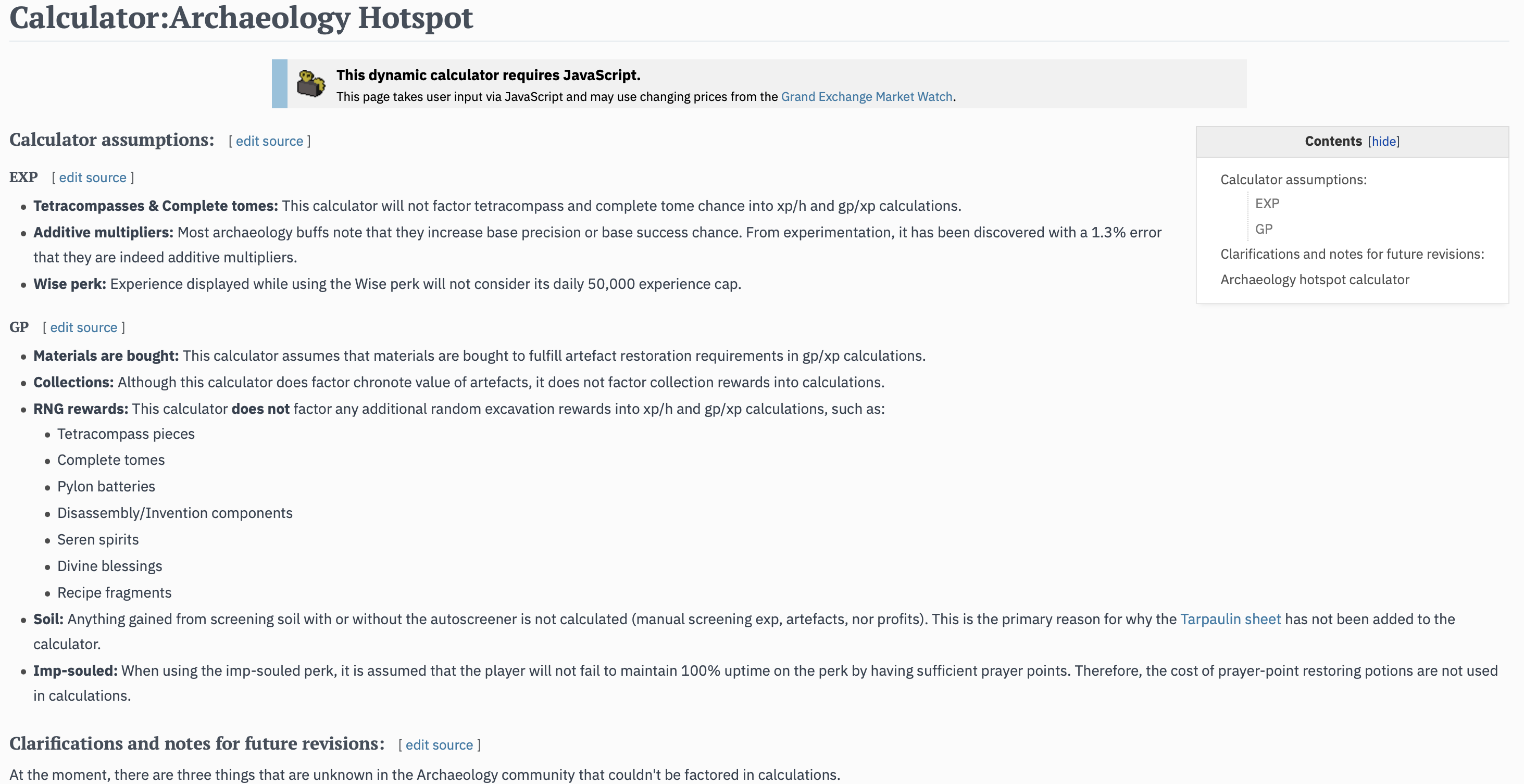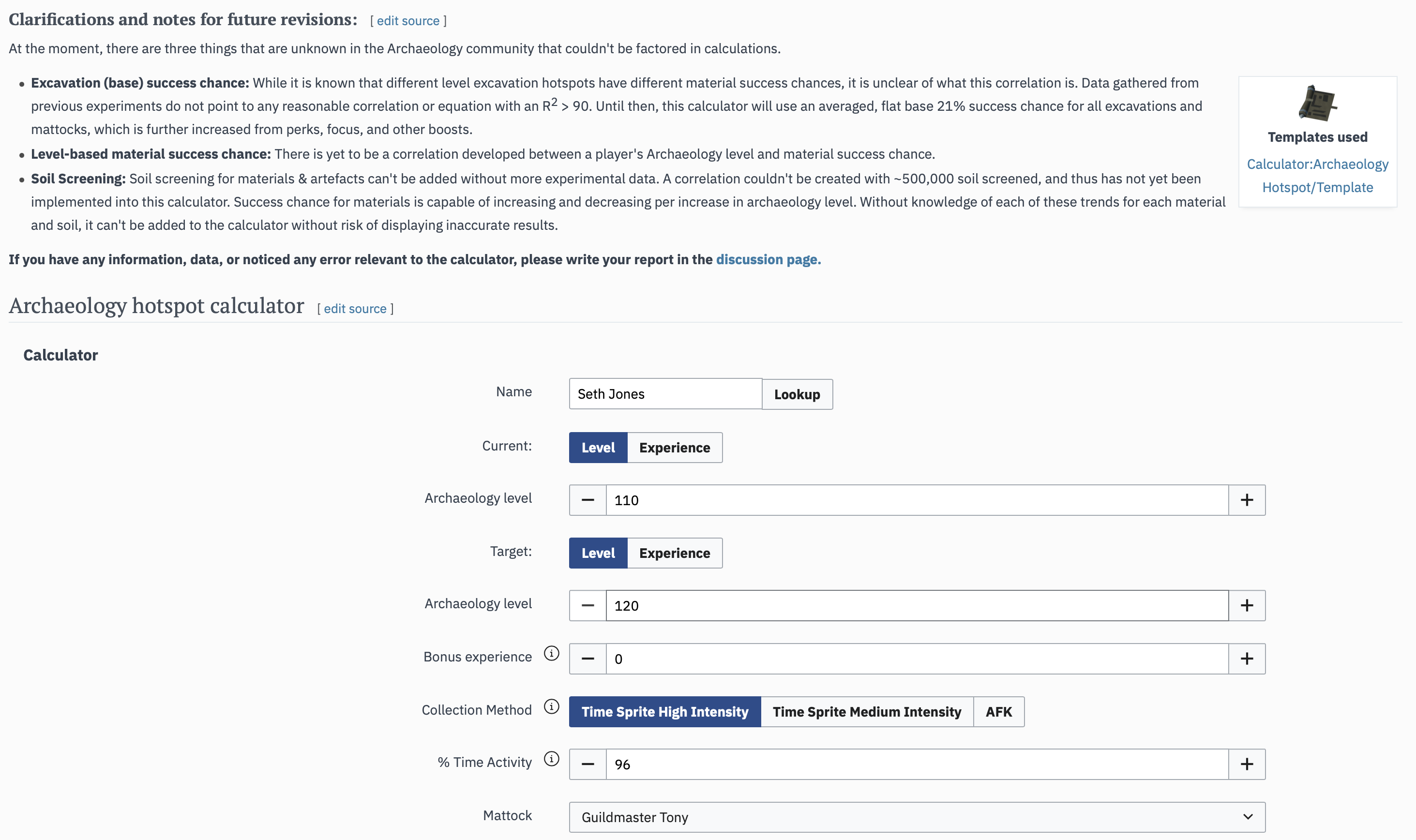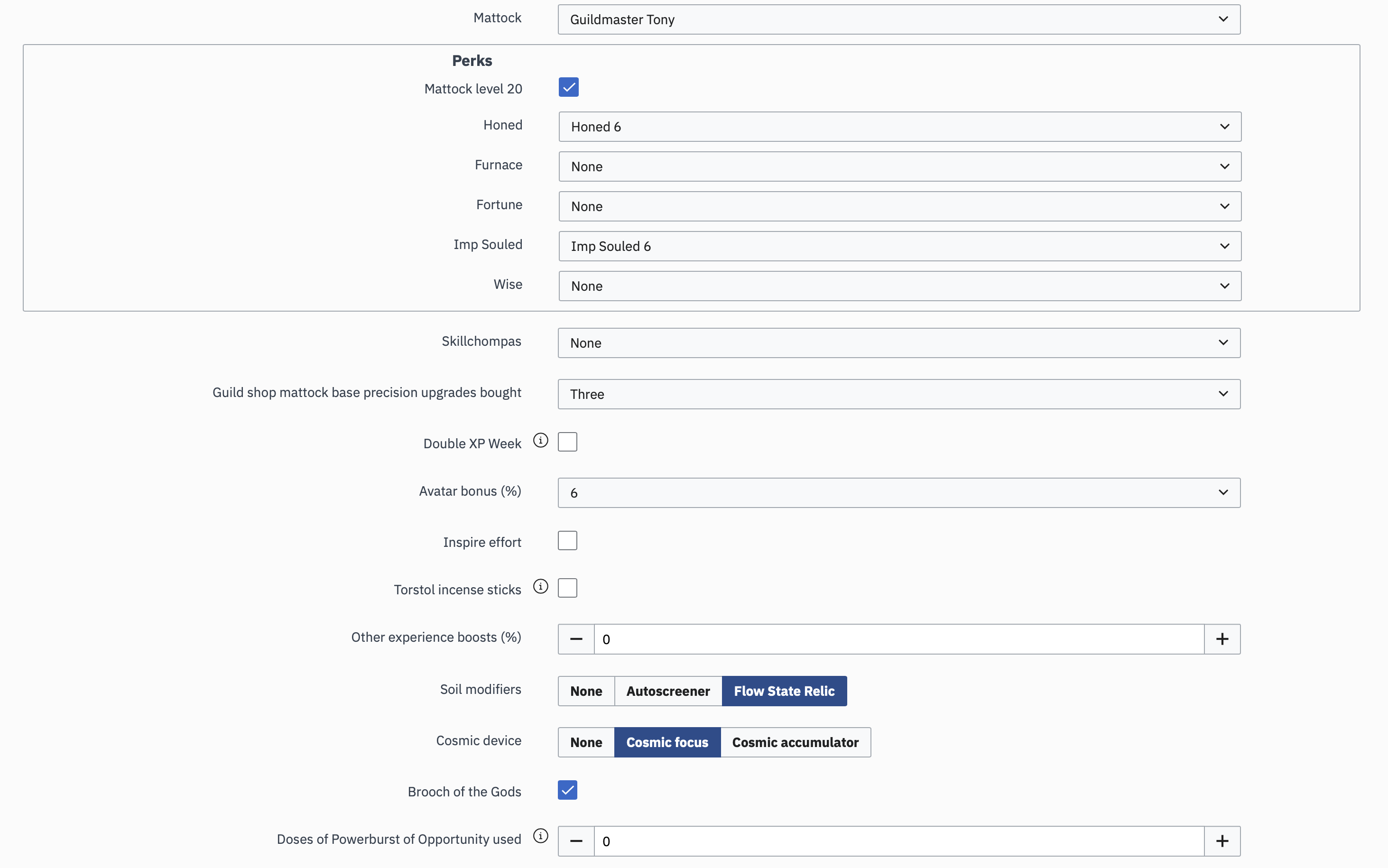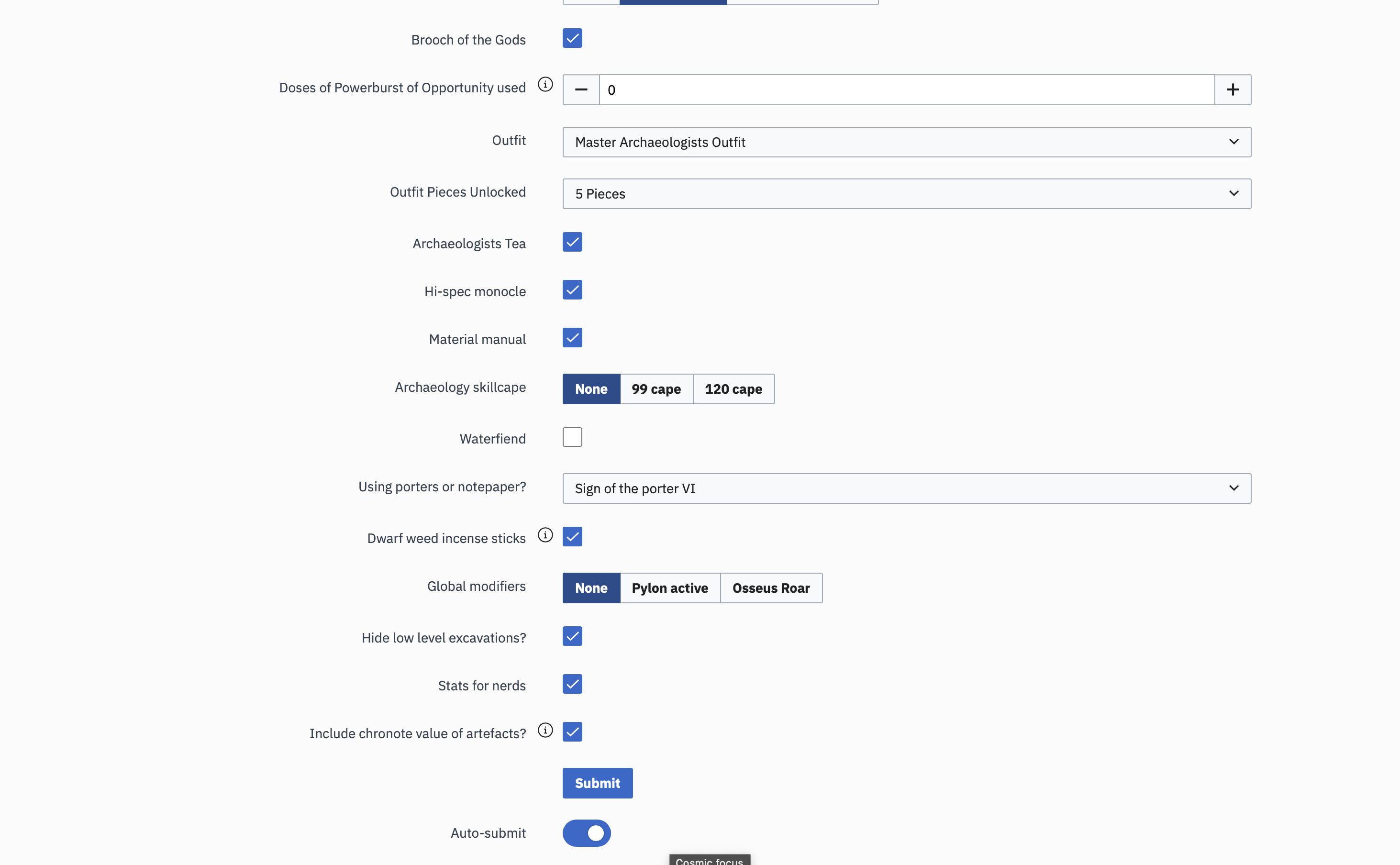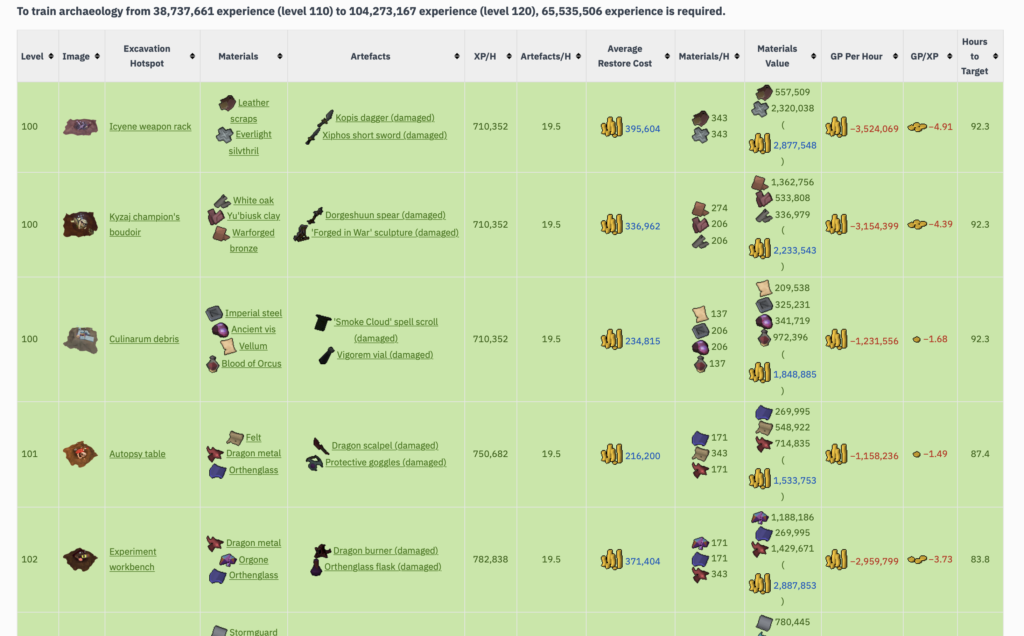A tool that predicts Archaeology skilling trends in RuneScape
Upon the release of the Archaeology Skill in RuneScape on March 30, 2020, the RuneScape Wiki Administration Team was overwhelmed with work and research. Fortunately, one of the team members knew of my previous experience with JavaScript & Lua, so he notified me of an offer to head the lead research on the skill.
Archaeology Hotspot Calculator Site
The challenge of this project was that RuneScape game developers never released any core information related to the skill mechanics. This meant that every aspect of the skill had to be individually derived and calculated. So, from April to June of 2020, I conducted research and data gathering. For each skill mechanic, the following cycle was followed:

If you are curious, here are a few links used for analysis.
Archaeology works similar to Woodcutting in the game: a player stands at an Archaeology Hotspot for a period of time, excavating a location until they collect an artefact. Progress to finding an artefact is shown in a bar above the player’s head. I found that the required amount of hits to collect an artefact remained the same. We called this value hitpoints. The tool used to excavate in archaeology is called a mattock, and different levels of mattocks exist with different strength values. Higher level mattocks have higher precision, which is effectively how much damage it does in each attack increment to the total hitpoints (HP) value. Higher level mattocks also have an additional stat called focus, which increases the % chance of obtaining a material per hit.
RuneScape is a tick-based game, where a tick is how often a program refreshes data values. RuneScape refreshes its data every 0.6 seconds. A player deals damage to a hotspot every 4 ticks, which is every 2.4 seconds. This means that a player deals damage to a hotspot 25 times per minute, or 1500 times per hour, which is the maximum threshold that the calculator allows. Thus, units of time were incorporated into the calculator (XP per hour, Materials per hour).
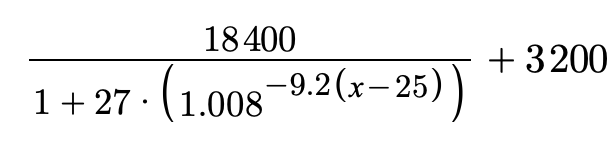
I also found that the artefact experience gained in hotspots could be estimated through a logistic curve with an R2 of 98. Until the precise experience values were collected at each hotspot, this curve was temporarily followed. The equation for the curve is displayed to the right. Additionally, I calculated that precision and focus multipliers were additive instead of multiplicative with a mere 1.3% error.
To this day, there remain three things that can not mathematically be derived without an incredibly large amount of data collection:
Once all correlations and mechanics of the skill were derived, the coding development portion began. I started at around late June and finished in late August of 2020. The calculator used JavaScript for frontend and Lua for backend.
In retrospect, the frontend was the simplest task of the calculator. Fortunately, the wiki had pre-made styling that could be used for the calculator. I merely introduced new input parameters and organized the visual structure.
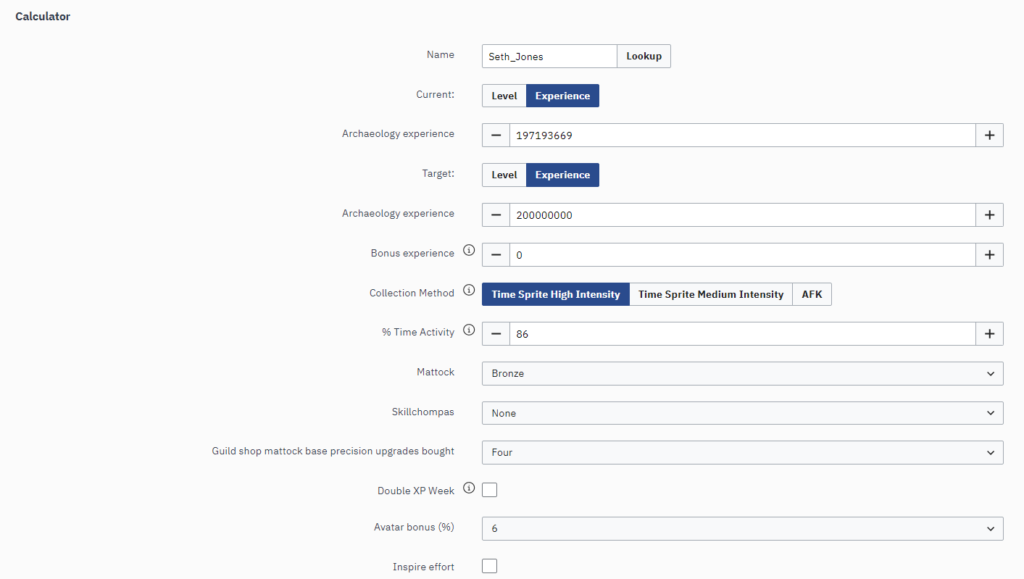
This was where the brunt of the work was done. The backend was divided into two parts or modules: Archaeology Data, and the calculator code. The Archaeology data was merely a module formatted as a reference for the calculator module to extract archaeology information.
The first portion of the calculator module development began with understanding how the RuneScape Wiki outputs data from Lua modules. Through referencing other calculators, I realized that html objects could be created in the module lua code. For instance, creating a table full of data in Lua could be written as
local displayTable = mw.html.create("table")
displayTable:addClass("wikitable")Which allowed me to utilize one of the wiki’s styled tables. Additionally, variables returned from the calculator’s module can be retrieved by calling the appropriate template. Parameters are called with the param function, and variables are immediately called after the equals sign. As seen below, I call the hiscore variable, which allows me to access a player’s level through the RuneScape HiScores API.
<pre class="jcConfig">
template=Calculator:Archaeology Hotspot/Template
form = ArcheoForm
result = ArcheoResult
param=hiscore|Name||hs|archaeology_level,28,1;archaeology_xp,28,2Afterwards, I loaded in variables for the (many) parameters that affected the skill. Once everything was preloaded, the conditional statements needed to be written. An example of this is written below. You may notice that I always include an or statement in case the calculator returns an error retrieving something from the calculator’s parameters.
local tick = .6
local tea = args.tea or 1
local monocle = args.monocle or 0
local manual = tonumber(args.manual) or 1
local brooch = tonumber(args.brooch) or 0
local cosmic = tostring(args.cosmic) or "None"if tostring(methodtmp) == "Time Sprite Medium Intensity" or methodtmp == "Time Sprite High Intensity" then
spritexpboost = 1.2
elseif tostring(cosmic) ~= "None" then
spritexpboost = 1.1
else
spritexpboost = 1
end
if tonumber(waterfiend) == 1 then
waterfiendprice = gemw._price("Binding contract (waterfiend)")
waterfiendchance = 1.05
endThe Archaeology Calculator is riddled with many small if statements. Rather than adjusting the final calculation manually with supermassive conditional if statements, I simply adjusted the multipliers themselves. For instance, if a multiplier is not selected in the input, its default value is equal to 1. This way, it won’t affect the calculations. Otherwise, the multiplier is applied as their appropriate value of 1.1, 1.2, etc. and the final calculation in the code remains the same.
Once all of the necessary multipliers were loaded and conditionally adjusted, the skills’ mechanics could be written into code.
if args.method == 'AFK' or 'Time Sprite Medium Intensity' or 'Time Sprite High Intensity' then
local d = r.failxp or 1*10^(0.0000965*(r.level^2))-- Finding the value of failure xp
local a = (r.successxp or d*9.3) -- xp for successfully getting a material
local b = r.artefactxp or 100 * d --xp for finding an artefact
local c = artefactXP(r.artefacts[1][1]) --returns function, finds average experience of restoring one artefact
-- hitpoints calculation
local e = r.hitpoints
if r.level >19 and r.hitpoints == nil then
e = (17500/(1+(25*(1.035^(-2*(r.level-20))))))+3000 --dm boi#9999 for formula usage
end
if skillcape == '120 cape' then --120 cape grants automatic 5-15% progress to next artefact, avg of 10%.
e=e*.9
end
--returns the hitpoints of one hotspot
local g = r.artefacts --returns list of artefacts from one hotspot
local ggained = (havg)/(e/precision) + tony*((havg)/(e/precision)) --total avg artefacts gained per hour, calculated by taking hitpoints / precision (which is damage dealt)
local sp = SoilPrice(havg,r) --gets average profits for collecting soil
if tostring(autoscreener) ~= 'None' then
sp = 0
end
local materialboosts = 1+((roar-1)+(manual-1))
local f = havg * s * materialboosts --f stands for total raw materials gained, before fiend and furnace apply. drop an f in the chat
local totalPrice = TotalRestoringPrice(havg, r, precision) --average price for restoring one artefact
local mph = GetNumArtefactMaterials(havg,r) --* 2 testing here
local chronoteX = GetChronoteValue(index) --Gets average chronote value of one artefact from one hotspot
local x = (ggained * (1+((waterfiendchance - 1)+(fortune-1)))) * (totalPrice) --calculating the average cost of all materials required for restoring artefacdts
local i = (ggained * b)*(1+(spritexpboost-1)+(pylonboost-1)+(effort-1)+(roarboost-1)+dxp+(tea-1)) --i stands for total xp gained from finding artefacts
if skillchompa.Level>mattock.Level then
i = ((i*skillchompa.Boost)-i)
end
local j = (ggained * (1+((waterfiendchance - 1)+(fortune-1)))) * c --j stands for total xp gained from restoring artefacts
local q = (n*f*a*materialboosts)*(1+(spritexpboost-1)+(pylonboost-1)+(effort-1)+(roarboost-1)+dxp+(tea-1)+tony*((havg)/(e/precision))) --q stands for total xp for finding mats with + without furnace perk. no furnace perk, remember n=1. cancels.
if skillchompa.Level>mattock.Level then
q = ((q*skillchompa.Boost)-q)
end
local l = (havg * z * d)*(1+(spritexpboost-1)+(pylonboost-1)+(effort-1)+(roarboost-1)+dxp+(tea-1)) --l stands for total failure xp. make sense? get that L? hahahaha... good one Pog
if skillchompa.Level>mattock.Level then
l = ((l* (skillchompa.Boost / 2))-l)
end
local mp = FindProfits(havg,r) --gets average profits for collecting materials
local MAFKavg = l + q + j + i --M means raw total xp/h without xp boosts. everything that follows the variable is logical.
local boosts = ((1+(gmo-1) + (avatar-1) + (additional_xp-1)+ (torstol-1)+ (wise-1) )) --all xp multipliers, including ones that influence restoration xp
local TAFKavg2 = 0--T means total xp/h including boosts.
local hours = 0 --then this... this is part 2 from the equation i figured out just a few lines earlier.
local TAFKavg = 0
if remaining <= 0 then
bxp = 0
TAFKavg = MAFKavg * boosts
elseif remaining < (bxp * boosts) + bxp then
bxp = remaining/(boosts + 1) -- this DAMN formula took me 3 days to derive.. feeling frustrated and satisfied af that i figured this out. without algebra and fraction rules, i'd have never gotten here.
TAFKavg2 = MAFKavg * boosts--T means total xp/h including boosts.
hours = (remaining - bxp)/TAFKavg2 --then this... this is part 2 from the equation i figured out just a few lines earlier.
TAFKavg = MAFKavg * boosts + (bxp/hours)
else
TAFKavg2 = MAFKavg * boosts--T means total xp/h including boosts.
hours = (remaining - bxp)/TAFKavg2 --then this... this is part 2 from the equation i figured out just a few lines earlier.
TAFKavg = MAFKavg * boosts + (bxp/hours)
end -- what it does is prevent ridiculously high amounts of bxp to accidentally overinflate xp/h rates. otherwise, it would use, say, the entire 900,000 bxp for a remaining xp amount of only 100,000. which isnt possible.
local AFKProfit = ((1-(n-1))*f*(mp)) + tony*((havg)/(e/precision))*(mp) + (waterfiendchance*f - f)*(mp) + (f*fortune - f)*(mp) + ((ggained * (1+((waterfiendchance - 1)+(fortune-1)))) * chronoteX*chronoteprice*chronoteparam) - chargeprice + sp - x - ((1-(dwarf-1)-(impsouled-1))*portablePrice*(1-(n-1))*f) - dwarfprice - powerburstprice - teaused - monocleused - ((havg * skillchompaprice) - (((havg * skillchompaprice) * skillchompaperk) - (havg * skillchompaprice))) - waterfiendprice -torstolPrice--TOTAL profit/loss calculation for the afk method!!!This was split up into two different calculations: experience and profit. Due to the diversity of the skill, players look to a hotspot’s cost efficiency of varying training methods. Once I calculated raw values for how many materials and artefacts were gained, I could multiply those values by how much experience they give and how expensive it would be to fund their restorations.
Once all values were calculated to a particular calculator input, an organized output needed to display with potential options. I chose to display results in a table, since it follows a convenient and consistent format. As mentioned before, this was quite easily done with a quick reference to html. Once a basic output was created, I began additional formatting to the calculator. For instance, I displayed the rows of hotspots above a player’s level range as yellow. I additionally formatted images to display for hotspots and hyperlinks for certain outputs which had wiki sites.